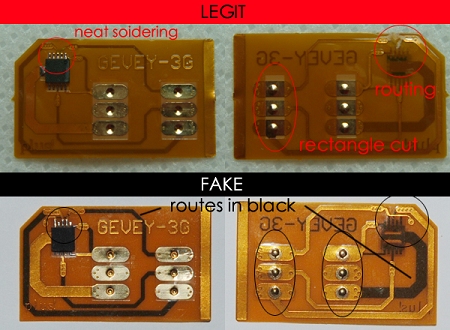GEVEY-3G-PLUS 2 FULLY UNLOCK FIRMWARE 2.2 (02.28.00)
GEVEY-3G-PLUS 2 FULLY UNLOCK FIRMWARE 2.2 (02.28.00)Merry Chrismas to everyone!Apple iPhone 3G firmware 2.2 has been released for a couple weeks ago.We have announced that GEVEY-3G-PLUS version is not supported to firmware 2.2(02.28.00), but many people have seem it after upgraded firmware 2.2 by accident. As you wish, GEVEY-3G sim finally comes the greatest sim for iPhone 3G firmware 2.2. It works flawless with medem 02.28.00. It has excellente updates such as working airplane mode, perfect 3G/edge working and more. To aginst with fakes and duplicates, we will use new look and new packaging for the new version. But we have to take a little while to organize such thing. For now, we have to use the temporary packaging until the new packaging out. The new version(GEVEY-3G-PLUS 2) will comes the following features: Continuous and stable signals. EDGE/GPRS/3G. Right now we can ONLY provide a beta version (GEVEY-3G-BETA), it just like other brands in the martket. We will release the GEVEY-3G-PLUS 2.0 before Jan 1, 2009. The beta comes the following packaging.
|
| Emergency Warning |
Please DO NOT upgrade your iphone firmware to the latest firmware 2.2 which is not supported by GEVEY-3G. Once you upgraded it, you will get "no service" all the time. You have to wait for a new tutorial out to downgrade the firmware. Your iphone is not able to get signals and making phone calls when using a GEVEY-3G sim and firmware 2.2. |
New release! GEVEY-3G-plus-version-for-iphone-3gIt is proud to announce that we have now released a PLUS! version of GEVEY-3G for iphone 3G. More features and new look.
|
Instant Messager for ordering onlineGreat thanks for all people to follow closely to our product. We have recieved some many emails from all over the world very moment. To serve better, we have decided to setup an MSN messager for people ordering from us. You can now add MSN: Sales@gevey-3g.com to chat online. For technical support, please use "SUPPORT". |
Important Reminding!Special reminding: Please use the SIM correctly referring to our instruction. Because of the different networks in different countries and regions, there will be some problems in searching signals or reorganization when you insert or pull out the SIM in powering on. If you need to use the 3G Network, please open the data roaming first. If you use the 2G Network, please close the 3G and the data roaming. In addition, please do not try to open the “flight mode”, otherwise you must power off and restart your phone. As for those users who couldn’t use the SIM in OTB 2.0.2 , please try jailbreak to deal with the problem. This also could solve if iphone with gevey-3g could not connect to itunes. A jailbreak action is needed to work with itunes. |
Created/Updated: 25.05.2018
 |
|